Vonage is a VoIP service provider that’s always looking to improve your business communications experience. Whether it’s through their paperless fax feature or the nifty ‘Do Not Disturb’ widget, they strive to outdo themselves every step of the way.
And this time, they’ve done it again by coming up with a unique and innovative piece of technology that’s called Vonage Boomerang!
We’ve taken it upon ourselves to lay it all out and explain to you what the Vonage Boomerang service is and how it can be used!
What is Vonage Boomerang Service
As the name might suggest, this service enables Vonage users to keep in touch with their loved ones as well as business associates overseas by placing call charges on their Vonage account. This means that when you receive an international call, the charges won’t be charged to the callers’ account, but they’ll come back to you, like a boomerang!
What’s more, if the country you’re calling is included in the Vonage plan that you’re on, the return call will have no charges whatsoever! And on the off-chance that it isn’t included in your plan, you’ll be charged the lowest possible international calling rates!

Now you no longer have to miss important calls or worry about calling international, ever again!
How does it Work?
When you receive an international call and you aren’t available to answer, Vonage will answer the call on your behalf and let the caller know to hang up and that you’ll call them back shortly.
Once they hang up, your Vonage app automatically connects you to the caller via your Vonage number, and has the call charges added to your account rather than the caller’s.

How to Set it Up
The Vonage Boomerang service can be easily set up, by following the simple steps available on their website. All you have to do is select the mobile device application that you’re on, that is, iOS or Android and it’ll walk you through the swift process. You’ll just have to open your extension app on your device, select up to 10 international numbers that the service can be applied to and add them to your Vonage Boomerang service option.
You’ll have to go to the call settings menu, and press on the Boomerang option to carry out this process and then press okay once you’re done adding your Boomerang numbers.
After that, the service will automatically turn on the Boomerang services when you receive a call from any Boomerang number!
Vonage Boomerang service is just one of the many wonders that you’ll get to enjoy with a Vonage subscription. Don’t believe us? Check this Vonage review to find out for yourself! You can also compare its services with other top VoIP service providers to find a decent Vonage alternative for your communication needs! Good luck!
Write comment

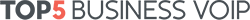








256 comments