Fax machines are becoming outdated by the minute. Nobody has the time or patience to deal with the battered age-old technology when a faster, simpler and more inexpensive way to send fax is available. That’s right. 8×8 VoIP offers Fax Service to all its users. Now you can send fax and receive fax, anytime, anywhere without the hassle of maintaining a physical fax machine!
To get you started on the unique feature, VoIP.Guide provides a comprehensive guide on everything you need to know about 8×8 VoIP fax service. Read on to get an overview understanding on how fax works on 8×8 VoIP and how you can get it to work for you.
By the end of this simple step-by-step guide, you will be all set to send your first fax!
01
STEP 1: WHY SHOULD I GO FOR 8X8 VOIP FAX SERVICE?
For starters, 8×8 VoIP provides you with all the benefits of any regular fax machine, without the actual fax machine! Yes, this is a VoIP solution that doubles as a fax machine to save you the time and money of maintaining outdated machinery that has given up on you several times!
With 8×8 VoIP, you can send faxes with higher efficiency and lower costs. The 8×8 VoIP fax service comes packed with value added benefits:
- Better Privacy. Usually, in an office, a single fax machine is shared by everyone. Here privacy becomes an issue, as your confidential documents are at risk of being accessible to the entire office.
With 8×8 VoIP fax service, you don’t have to worry about that. The software allows you to send and receive fax directly from an email address or number. This way, your confidential files remain between the two correspondents and are not shared with anyone else. This is a huge advantage, especially in the world of business where privacy is a number one priority.
- Cost Minimization. 8×8 VoIP Fax doesn’t just save you extra machinery but it also helps reduce your landline bills. Like all VoIP solutions, 8×8 VoIP fax is sent over the internet and is not connected to your landline, saving you a ton of cash!
- Sustainable. 8×8 VoIP is good for our environment. Unlike with regular fax machines that use a ton of paper in order to send and receive any fax, with 8×8 VoIP fax, you can go completely paper-free! Since all VoIP solutions work on the internet, your faxes are sent, received and stored online with no papers to clutter the office or damage the environment!
- Cost Minimization on long-distance faxing. Sendingand receiving faxes from long distances, using a regular landline network, is an equivalent of making long-distance calls via your telephone line and can be quite expensive. However, 8×8 VoIP fax service is just like sending or receiving an email. The distance doesn’t matter when you are sending your faxes over the internet so you save money on long-distance faxing.
- More reliable.Traditional fax machines use your landline network to transmit faxes in the form of voice signals. If due to some inconvenience the connection is interrupted or lost, the fax is refused by the receiving fax machine, causing you to send it all over again. 8×8 VoIP Fax service remedies this problem, with faxes being sent over the internet, the fax is not entirely rejected even in the event of connection failure.
- Works with several formats. The 8×8 VoIP fax service is specifically designed to work with over 50 different formats of documents.You will no longer need to convert your file before sending, because chances are, that 8×8 VoIP fax already supports your file format. How great is that?
Even though VoIP is evidently the better faxing service, please note that nothing is perfect. Sending or receiving any files over the Internet requires a high speed internet connection. If your bandwidth is not up for the task, you might end up losing parts of your data during transmission. Make sure your internet speed is top notch to avoid any issues with online faxing.
02
STEP 2: HOW TO SEND A REGULAR 8X8 FAX?
Sending a fax using 8×8 VoIP is child’s play and requires no additional set-up.
Log in to your Virtual Office under the ‘Settings’ section, that is in the left-hand corner, you will find the ‘Fax’ icon. If the icon is there, your fax service is set up and ready to be availed.
In the event the ‘Fax’ icon is not visible, contact your 8×8 VoIP service provider because you are most likely not on a VoIP plan that offers fax service. Negotiate a different plan with your customer care representative, and choose the one that provides you with all the services you require, including fax.
Now that you have the plan that includes fax service, follow these basic steps to activate it:
- In your Virtual Office, under the ‘Settings’ section, you will find the fax options. Look for a ‘Pick a Fax Number’ bar and enter a number of your choice.
- Once you have your number, press ‘Okay’ and this number will be assigned to you.
- Further down the page, you will find the ‘Enable Internet Fax & Email’ tab, you will have to click on the tab before you can start faxing.
- Now save all you settings by pressing ‘Save’.
Your 8×8 VoIP Fax is successfully activated. Let’s send a fax:
- After activation a ‘Fax’ icon will appear in the top left corner of your Virtual Office homepage.
- Select the icon to open a dialogue window. Here you will attach the body of your fax.
- You can now attach your files or document that you would like to send. Remember you can send files of over 50 different formats when using 8×8 VoIP fax so no need to convert your file before uploading.
- You can also attach a cover file if you want.
- Press ‘Send’.
- You can look on the right-hand side of your screen where a dialogue box will appear to see the status of your fax delivery. When the fax is successfully sent to the recipient, the box will disappear and you will receive a confirmation email with the sent product attached for you to review.
The faxes are saved by default in your Virtual Office for 60 days, after which, you can choose to store them permanently in your hard drive if you want to.
03
STEP 3: HOW TO SEND AN 8X8 VOIP FAX FOR BUSINESSES
Setting up the fax service for business and sending a business fax via 8×8 VoIP is not much different from regular fax. Use the simple steps below to start using 8×8 VoIP fax for business today!
Faxing on 8×8 VoIP for businesses requires you to have Virtual Office Pro or be signed on an 8×8 VoIP plan that offers the particular fax service. Contact your customer service provider to help you install the appropriate software to start business faxing.
However, if you are a business that relies heavily on high fax correspondence, we would advise you to stick to your traditional fax machine because it is better for heavy usage.
FINAL WORD: WHEN CAN I START?
Now that you know everything regarding 8×8 VoIP fax service, you must realize how integral VoIP faxing has become in today’s business world. It saves your time, energy, money and factors in your efficiency levels. It is the faxing solution we have all been waiting for!
When can you start? Start using 8×8 VoIP fax service today!
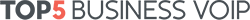




Write comment