
It was with the rise of the internet that Voice over Internet Protocol became a thing, climbing quickly to popularity by showing all around the potential these nifty tools had for making communication easier.
Not only did they make communication easier, but they also ensured that businesses were saving a lot of money, and that there were loads of additional features to be taken advantage of. Called many names—such as Voiceover Broadband and IP Telephony—Voice over Internet Protocol has become a must-have appendage in all businesses, whether big or small.
It was the telephone, the internet, and the IP (Internet Protocol) that paced the way for VoIP to exist. With the help of this new and nifty tool, users can switch, record, and forward calls, all without having to hire a separate human operator to do the job. The internet does everything for you, and you’re also saved from paying hefty sums in bills every month.
Although all of this sounds amazing on paper, it becomes very difficult to choose between the many options because an ocean of acronyms awaits you in the general VoIP market. In particular, people who do not have a technical background in VoIP are liable to get confused and carried away.
One of the major areas in which this confusion arises is the difference between Hosted PBX and SIP Trunking.
The Question
People often ask if they should go with SIP Trunking or with Hosted PBX, and that’s the wrong question, to begin with. There’s no choice between the two, since Hosted PBX is connected to a VoIP endpoint via SIP.
Similarly, PBX uses SIP trunks in place of pricey PRI at customer premises. Either or both can make themselves useful for your business, but if you’re not someone with a background in technology, you’ll need some nudging in that direction. And we’re here to do just that.
PBX: What Is It?
PBX, or Private Branch Exchange, can be hosted either on-premises or privately. “Hosted” PBX services are the job of your vendor, who is responsible for the many technicalities of the service.
From SIP licenses so that you can make phone calls via the internet to Ethernet connections, which take care of the voice; everything is largely dependent on the vendor. You are at ease and the server takes care of much of the job. Eventually, you manage to reduce the maintenance costs, and bypass the need for hiring technicians who can look after the PBX system.
However, if you go with the premise-based PBX system, you have the entire responsibility of the PBX on your hands. When choosing between these two systems, bear in mind the following factors:
- Pricing
- Flexibility
- Control
- Security
- Capacity
Hosted PBX

With a Hosted PBX, you get much of PBX functions—such as voicemail, call transfer, automated call attendant, etc.). You are not responsible for any of these tasks since it’s the vendor who will be taking care of much of the flak. What a PBX system does is that it routes calls to various extensions, while all the equipment remains restricted to your service provider’s location.
Here’s what you get with Hosted PBX:
- Features such as conference calling, call recording, etc.
- Additional functions and mobility features such as are required by your business
- You don’t have to purchase or house any of the PBX equipment. At the most you might require gateways and handsets
- You don’t have to spend anything on running the equipment—such that if there’s a storm that has ruined your building’s power, your PBX still works
- Flexibility and scalability
- Cost-effective unified business communication option. At the most, you will get the service between $20 and $40 for a month, and you can typically make unlimited calls in the package, although it doesn’t include international calls.
On the other hand, here are a few things you might want to take a more serious look at:
- The quality of your service provider will directly affect your business
- You will be delegating control to the service provider
- Features, functions, and add-ons differ from vendor to vendor.
SIP Trunking
Take your Internet, which runs your VoIP phone and enables you to make all those conference calls, call records, etc. Now take the regular Public Switched Telephone Network—or PSTN—the circuit-switched networks which have local, national, or regional operators. These are the networking edifices that make up any region’s public telecommunication and infrastructure.
They are the PRI (Primary Rate Interface) substitutes that require on-premise PBX systems if your VoIP system has to be connected to a PBX. SIP Trunking—or Session Initiation Protocol—provides VoIP connectivity, connecting on-premise PBX to the Public Switched Telephone Network.
Here’s what SIP Trunking does:
- Helps locate users
- Can indicate the availability of the users
- Can determine how capable the end-user system is
- Establishes sessions (basically, aids you in making calls)
- Helps you manage the session and with details such as transfers and terminations
Here’s what you get with SIP Trunking:
- Use the IP network to run an application
- Save costs
- No additional circuits need to be installed for additional calls
- Calls are routed off to sites very quickly, allowing for flexibility.
However, here are some things you’d like to be wary of:
- You need good bandwidth to be able to accommodate the quality of sessions because of multimedia transmissions
- You might have to spend more to invest because you need equipment on site, and will also have to get rid of older equipment
- Since SIP Trunking is a fairly new technology, finding talented personnel who can troubleshoot smartly might be a little difficult.
VoIP Resources, Prices, and More
Whatever you decide is best for your business, remember that it’s not a choice between on-premise/hosted PBX and SIP Trunking. The only thing you can replace with SIP Trunking is the PTSN— Public Switched Telephone Network.
On the other hand, if you need help deciding between the top VoIP service providers that would work best for your business, head over to Top5 Business VoIP, a website that is a digital directory listing all major VoIP providers. You can also look at the guides and articles for more information on VoIP for businesses.
Write comment

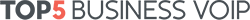








256 comments