Running a business in our economy is nothing like a walk in the park. When it comes to helping your business grow into a corporate power-house, innovation is your best friend.
New technological trends pave the path for businesses to improve their customer services experience, expand their net revenue pool and help their employees become more productive.
Voice over Internet Protocol (VoIP) is one such technology that has been making waves in the business world. VoIP phone systems are highly versatile, can be scaled to suit a business’s objectives and offer serious cost savings. Did you know that most companies that switch from traditional landline systems to VoIP are able to save up to 75 percent of their monthly phone bills?
One big reason for the amazing advantages of VoIP phones is that they rely on the internet to perform telecommunications. As business communications become more digitized with VoIP phones, workforce trends change accordingly. Experts believe over 50 percent of the American workforce will work from remote locations by 2020.
With millions of people working on the go, it seems only natural to worry about the data shared on VoIP networks. The digital world is no stranger to viruses, hacks and data theft.
Therefore, when it comes to using VoIP phones for internal business communications, it’s imperative that we know how to protect it against threats.
If you’re not sure how to secure your business VoIP connection, then this blog is for you.
How to Secure a VoIP Network
1. Use Clustered Firewalls
Clustered firewalls ensure the highest forms of security for the data that transmits through your office networks. SIP firewalls are able to review digital data packets as they pass between two endpoints. Any suspicious activity or unusual traffic along those endpoints is immediately filtered and notified. This also provides for a more stable VoIP connection.
2. Install Intrusion Prevention Systems
Intrusion prevention systems are deployed to monitor the overall load on your network. This is important to do because it can help detect when a session is about to go over a fixed threshold. Such prevention systems will shutdown VoIP connections when necessary to avoid service degradation. Additionally, the intrusion prevention system monitors data packets, especially during high-risk tasks like payments and customer information update times.
3. Install Call Monitoring Algorithms
Fraudulent calls from fake numbers are pretty common. To protect your business from elaborate scams, you can install a monitoring algorithm that checks for unusual routes and patterns.
4. Set Credit Limits
Protect your VoIP network from being misused with the help of credit limits. These monitor any abuse of the set limit and check for suspicious incoming and outgoing traffic.
5. Use Access Lists
Access lists are a surefire way to protect a user account from data theft and reduce the chances of getting scammed. Speak to your VoIP service provider about access lists and they’ll ensure your IP address is protected against any kind of identity theft.
6. Establish Geo Limits
Geo limits are kind of like establishing call routes so you can restrict network usage from certain geographic regions. Anyone attempting to access the VoIP network from outside the pre-determined geolocation will be placed on a suspicious list and even blocked by your service provider.
7. Use VPN
VPNs are similar to firewall protection; they let you access your private network safely without having any information leaked onto public networks. VPNs make use of advanced tunneling techniques and encryption protocols to secure all incoming and outgoing information. This ensures your VoIP network is protected against hackers.
A VPN protection system is particularly useful when most of your employees are mobile and working off-site because it lets them access business files and portals from wherever they are.
8. Identify Any Security Gaps
Just because you’re working with a cloud-based VoIP network, it’s not just your VoIP service provider’s responsibility to protect the system. Make sure you partner with your service provider and keep them in the loop whenever you notice any suspicious activity. Here are some things you can do to play your part in securing your VoIP system:
- Review Call Recordings Regularly:The call monitoring and recording features on your VoIP phone are there to help you secure your business activity. Make it a habit to review your call recordings in details at the time of monthly bill payment. Notice any unusually lengthy calls and if they’re made to new numbers in new locations.
Remember, the primary user has the authority to turn call recording on or off. Speak to your VoIP service provider if you notice anything suspicious.
- Secure Your Credentials:Never share your passwords with anyone. Don’t share your email ID or other business credentials via an insecure network. If your personal information has been compromised, let your service provider know immediately.
- Establish Protocols for Password:Set a protocol for setting passwords. Keep your password length to at least 12 digits, inclusive of numbers, special characters and uppercase and lowercase letters. Try to change your passwords after every 60 to 90 days to keep the chances of hacks to a minimum.
- Restrict Call Forwarding Options:Call forwarding is a prominent VoIP phone feature that’s revered by customer support desks around the world. However, this can also leave room for third parties to engage in fraudulent practices.
When setting up your VoIP phone, let your service provider know that you’d like to restrict the call forwarding feature to a specific set of extensions. This way, only a handful of people can use the feature.
Conclusion
VoIP phones are undoubtedly the future of office communications. However, just like any other internet-based device, they’re susceptible to cyber threats. The good news is that it’s fairly easy to secure your VoIP network.
Business VoIP packages are highly customizable; speak to your service provider about the security protocols that will work for you.
For more details on which service provider to pick, log onto the Top5 Business VoIP website and find a range of comprehensive reviews and comparisons. Our online guide is guaranteed to help you find the best VoIP service provider for your business!
Write comment

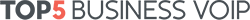








256 comments